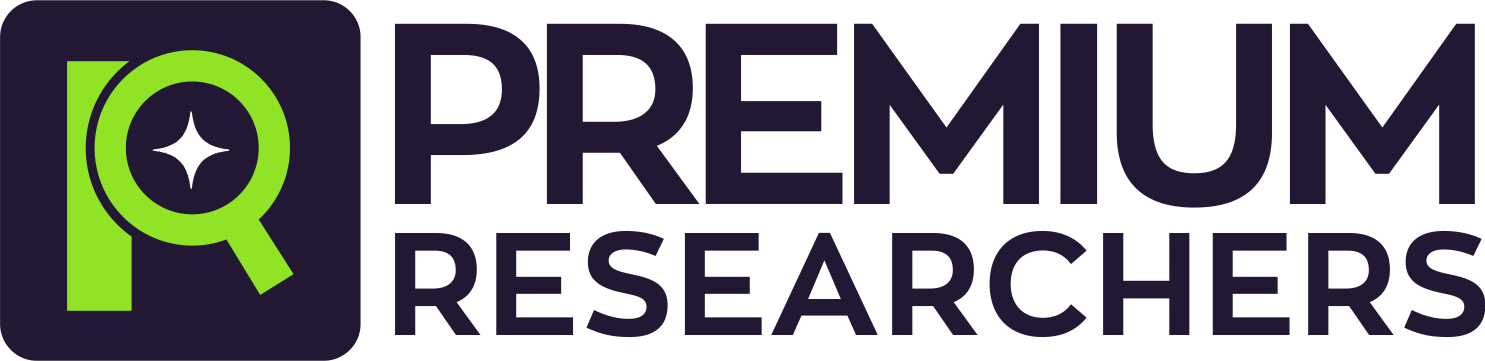CHAPTER ONE
INTRODUCTION
1.0 BACKGROUND OF STUDY
Employee clocking systems are time system used by organization to accurately record the number of hours worked by each employee every week
The clock have evolved with time and companies still need some sort of system that they can use employees payroll and ensure that the employees are paid for each hour they worked.
Today, employee use swipe cards with a negative stripe through a slot that reads their name and records the time every time they clock in or out, much like the old punch clock system of long ago.
At the end of a work week, the main computer computes the total hours worked for every employee and prints it out on a spread sheet. This rids the payroll system of human error, making it much more efficient.
The MALUM organization does not used computerized employee time system. The organization make use of manual time clock system, though time saving and error-free, is not entirely perfect.
Sometimes, the magnetic strip on the back of a card may get damaged. When the employee swipes the card, the machine may not register it.
Such inadequacy are corrected in the computer time clock system. Even with the advert computer software and advanced time keeping techniques, the principle of the employee time clock remains the same.
This project expresses the hourly employees will always need a way to keep track of their time and organizations will need logical ways to monitor and records an employee’s time to ensure productivity.
1.2 STATEMENT OF PROBLEM
The problem is centered on how to design and implement a computerized employee clocking system for MALU organization.
From the study layout the problem determine are:
1. Inadequacies of the manual time clock system
2. The problem encountered by the staff reservation section.
3. The impact of this software reservation section
4. The impact of this software design is not entirely perfect.
5. The company policy forbids employees from punching or swiping for each other and both employees stand a chance of losing their jobs if caught.
1.3 PURPOSE OF STUDY
The purpose of the study is:
1. To determine the capability of computer that I amount of jobs which the computer can properly process at a given period.
2. To correct the inadequacies of the manual time cock system.
3. To advent the computer software and advanced time keeping techniques.
4. To keep track of the time and ensure logical ways to monitor and record an employee’s time.
5. To choose a system that suits the needs such as biometric time clocks, punch time chalks and computer based time clocks etc.
1.4 OBJECTIVES OF STUDY
The main aims and objectives of this study is to study is to put to rest the cumbersome and hectic nature of employee time clocking system.
The manual time clock system, though time saving and error-free, but computer to correct the inadequacy and to make the time keeping record to be advanced.
Furthermore, on this study, the company rules and time clocking technology keep changing in order to keep employee instead in check, with the advent of new technology, like clocking in and out using noting but finger prints, such employee behavior is now a thing of the past.
1.5 SCOPE OF THE STUDY
This study is limited to only MALUM organization and to the staff and the non-staff.
Though, the scope above is in such away that the study can be carried out in one and only way that is computerizing the employee clocking system. This will help to modernized the inherent problems encountered by the staff of this organization
1.6 LIMITATION
The factors that militated against this study in the course of gathering facts and figures, went a long way in limiting the intended scope of this study as a result of these setbacks, the work resources was available.
There is the unavailability of library facilities, lack of contribution by men of the organization. These factors contribute immensely to the un-attainment of the desired objectives for the study.
Moreover, lack of manpower in this course of the study. Upon all this was able to was able to successfully complete the resources work and come out with acknowledge work.
1.7 ASSUMPTIONS
The complete implementation and follow up of what is contained in this work will be to a large extent improve and enhance the activities in planning a computerized employee clocking system in the organization.
The workers will be paid according to the time. It is commonly placed near the main entrance or break room. An employee who is not paid for break time must clock out for a break and must also remember to clock in before resuming work after the break. Sometimes, it is found that employees try to use time clock to gain an advantage.
1.8 DEFINITION OF TERMS
Computer system software: A set of written instruction, which the programs use to computer system.
Visual program: This program will help you to construct and design your program in any kind of form your program required.
Computer: According to French (1992:2) “ a computer is advice like a machine that works under the control of stored programs, automatically accepting and storing, processing data to produce information that is the result of that processing”.
PROGRAM: Set of instructions which are logically related in sequence and which describes actions to be taken by the digital computer in providing a solution on to a given problem.
SOFTWARE: Is the general term used to describe all the various programs that may be used on a computer system together with their associated documentation their with their associated documentation.
HARDWARE: This is the general term used to describe all the electronic and mechanical elements of the computer together with those devices used with the computer.
OPERATION: The action carried out on an activity or process.
MODULES: This is the act of portioning software’s logically into elements that performs specific functions and sub functions.
DATA ENTRY: This is the standard input device through which the system gets more of the instructions and commands
INSTRUCTIONS AFTER PAYMENT
- 1.Your Full name
- 2. Your Active Email Address
- 3. Your Phone Number
- 4. Amount Paid
- 5. Project Topic
- 6. Location you made payment from